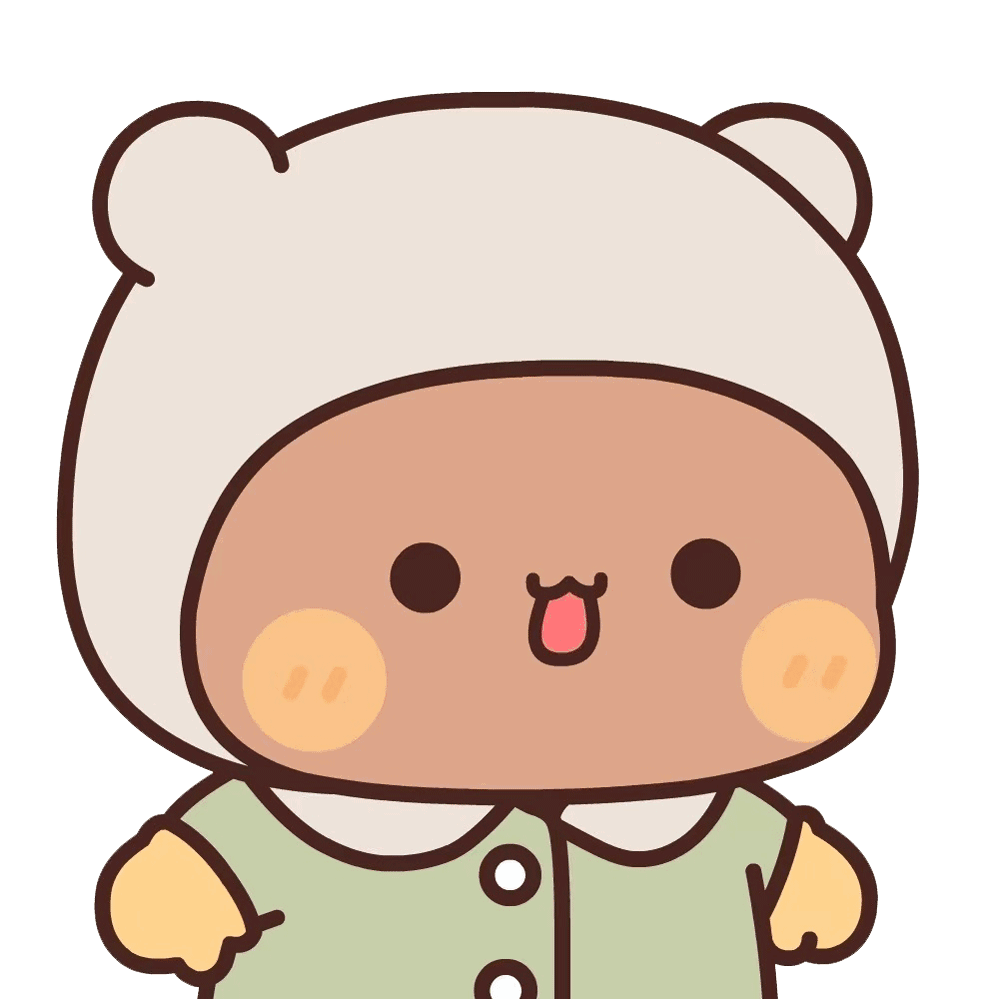1
2
3
4
5
6
7
8
9
10
11
12
13
14
15
16
17
18
19
20
21
22
23
24
25
26
27
28
29
30
31
32
33
34
35
36
37
38
39
40
41
42
43
44
45
46
47
48
49
50
51
52
53
54
55
56
57
58
59
60
61
62
63
64
65
66
67
68
69
70
71
72
73
74
75
76
77
78
79
80
81
82
83
84
85
86
87
| import gurobipy
N = 10000
M = 1000
D_ = 121200
D_m = 200
D_a = 5000
Err_a = 50
Fix = 24
C_m = 5000
C_a = 1000
C_r = 8000
F_m = 10000
F_a = 50000
F_r = 10000
C_err = 10000
P = 3000
MODEL = gurobipy.Model()
m = MODEL.addVar(vtype=gurobipy.GRB.INTEGER, name='m')
a = MODEL.addVar(vtype=gurobipy.GRB.INTEGER, name='a')
r = MODEL.addVar(vtype=gurobipy.GRB.INTEGER, name='r')
xm = MODEL.addVars(range(1,M),vtype=gurobipy.GRB.BINARY, name='xm')
xa = MODEL.addVars(range(1,M),vtype=gurobipy.GRB.BINARY, name='xa')
xr = MODEL.addVars(range(1,M),vtype=gurobipy.GRB.BINARY, name='xr')
xmm = MODEL.addVar(vtype=gurobipy.GRB.BINARY, name='xmm')
xaa = MODEL.addVar(vtype=gurobipy.GRB.BINARY, name='xaa')
xrr = MODEL.addVar(vtype=gurobipy.GRB.BINARY, name='xrr')
dm = MODEL.addVars(range(1,M),vtype=gurobipy.GRB.INTEGER, name='dm')
da = MODEL.addVars(range(1,M),vtype=gurobipy.GRB.INTEGER, name='da')
dr = MODEL.addVars(range(1,M),vtype=gurobipy.GRB.INTEGER, name='dr')
err = MODEL.addVar(vtype=gurobipy.GRB.INTEGER, name='err')
MODEL.update()
MODEL.setParam("NonConvex", 2)
MODEL.setObjective(m*C_m+a*C_a+r*C_r+xmm*F_m+xaa*F_a+xrr*F_r+err*C_err+a*a*P,sense = gurobipy.GRB.MINIMIZE)
MODEL.addConstr(gurobipy.quicksum(xm) == m,name='c0')
MODEL.addConstr(gurobipy.quicksum(xa) == a,name='c1')
MODEL.addConstr(gurobipy.quicksum(xr) == r,name='c2')
MODEL.addConstr(xmm <= gurobipy.quicksum(xm),name='c3')
MODEL.addConstr(gurobipy.quicksum(xm) <= 10000*xmm,name='c4')
MODEL.addConstr(xaa <= gurobipy.quicksum(xa),name='c5')
MODEL.addConstr(gurobipy.quicksum(xa) <= 10000*xaa,name='c6')
MODEL.addConstr(xrr <= gurobipy.quicksum(xr),name='c7')
MODEL.addConstr(gurobipy.quicksum(xr) <= 10000*xrr,name='c8')
for i in range(1,M):
MODEL.addConstr(xm[i] <= dm[i],name=f'c9_{i}')
for i in range(1,M):
MODEL.addConstr(dm[i] <= 10000*xm[i],name=f'c10_{i}')
for i in range(1,M):
MODEL.addConstr(xa[i] <= da[i],name=f'c11_{i}')
for i in range(1,M):
MODEL.addConstr(da[i] <= 10000*xa[i],name=f'c12_{i}')
for i in range(1,M):
MODEL.addConstr(xr[i] <= dr[i],name=f'c13_{i}')
for i in range(1,M):
MODEL.addConstr(dr[i] <= 10000*xr[i],name=f'c14_{i}')
MODEL.addConstr(gurobipy.quicksum(dm)+gurobipy.quicksum(da) == D_,name='c15')
MODEL.addConstr(err == a*50 - gurobipy.quicksum(dr),name='c16')
MODEL.addConstr(err >= 0,name='c17')
for i in range(1,M):
MODEL.addConstr(dm[i] <= D_m ,name=f'c18_{i}')
for i in range(1,M):
MODEL.addConstr(da[i] <= D_a,name=f'c19_{i}')
for i in range(1,M):
MODEL.addConstr(dr[i] <= Fix,name=f'c20_{i}')
MODEL.optimize()
print("Obj:", MODEL.objVal)
for v in MODEL.getVars():
print(f"{v.varName}:{round(v.x,3)}")
print("m",m)
print("a",a)
print("r",r)
print("最少花费:", MODEL.objVal)
|